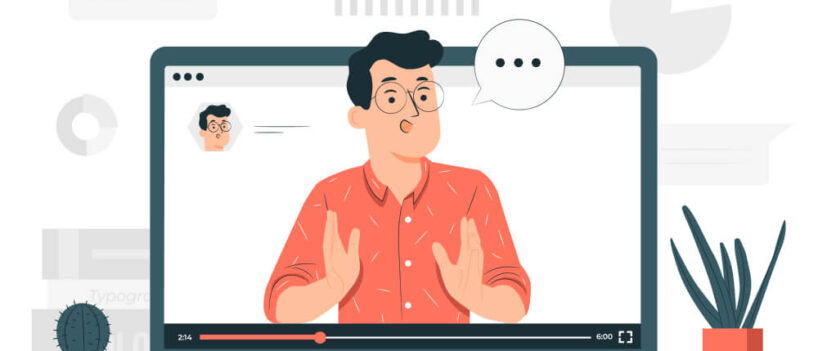
Why Google Displays Ads? Isn’t that just a search engine? Why does it have to take part in the advertising? They are the largest search engine in the world today. No doubt, they are trying to make their business popular and better. And so does YouTube. YouTube is the largest video streaming App. Every platform utilizes the best and ensures to make use of it. And ads in those larger mediums or platforms will surely hail you the best benefits. And for making use of such things, you can go for YouTube Ads Management. Are you waiting to skip the ad on YouTube? Today there are multiple ads and unskippable ads on YouTube. Learn how that actually works and use that for your business. Let us see how to use the YouTube Ads in detail.
Considering how popular the site is becoming, it makes sense to consider investing in YouTube marketing. But just how does YouTube advertising perform? YouTube website, there are unpaid advertisements known as YouTube Ads. The ads are available in a variety of formats, such as banner ads and video commercials. Such advertisements can show at any time during a video, along with the beginning, middle, and finish. And these ads are often displayed near the beginning of a YouTube video. However, the exact timing is up to the content provider. The first few seconds are usually spent waiting for the viewer to be able to skip these ads.
Only when you know how to use it, you can actually make use of it. So learn that first.
On YouTube, you cannot just post the picture of your ads. Or not a detailed written post. It is a video streaming App. Whatever you do should be a video. To create a video about your product, and try to optimize all the needed content about your service. Make it quick and small. All you need to do is make it user-friendly, attractive, and more visible.
The page may ask you to start generating a promotion plan right away when you start to join. Select the “Set up without developing a campaign” or “Are you a professional marketer?” option. You may access your brand-new Google Ads dashboard in this manner. And ensure to keep seeing all the setup videos for reference and make your settings enabled to make the remarkable edits. You should be able to access it through different devices.
Your video is done. And you are going to upload from the account you have set up. Check whether all the details are right. Ensure to make it right and the best for your campaign. Double-check the details. Then comes the SEO. Ensure all are followed and the title tags have the keywords. Your meta description, hashtags, and video image all are right. In the links, use the keywords. Make it useful. Or you can always seek and choose the right YouTube PPC management for your assistance.
You can never actually set anything easily. It takes a lot of work and energy, but you must focus on all the right things and make them useful for your business.




